Special Bids
Article import

Purchasing processes made easy with the IT industry solution SITE
Individual purchase prices, monitoring of delivery times, direct deliveries and much more: with SITE, purchasers and employees from associated departments always have an overview of all relevant values and figures in the area of procurement. In addition to the transparent overview, SITE powered by Microsoft Dynamics 365 Business Central makes the ordering process itself efficient and fast.

Current prices and availability of hardware and software can be queried directly from SITE via the ITscope interface. Orders can be triggered individually and terms can be maintained if products include maintenance, for example. We also highlight the many benefits of the ITscope interface in the SITE Seeing Tour.
The configuration import for SITE makes it possible to create a quotation from an Excel spreadsheet with just a few clicks. This allows sales staff to transfer the information from Excel configuration files into quotations. Goodbye typing, goodbye additional sources of error! Find out more about configuration import via Excel here.
Sales employees in system houses often receive Excel-based configuration files from their suppliers that they would like to incorporate into a quotation. With standard business software, they would have to enter this data individually by hand.
In our ERP system SITE, sales representatives can create a quotation or order from a configuration file with just a few clicks. To do this, they define an import definition once for each supplier and mark the desired items in the Excel list.
They then call up "Import configuration data" (screenshot 1) - and the article data is entered directly into their own quotation.
SITE reads the Excel file, checks it and automatically creates non-existent items. In this way, you can quickly integrate an offer with around 50 items completely into SITE (screenshot 2).
If a customer wishes to change the quotation, you can simply delete the lines and the required items are deleted at the same time. A new configuration is then imported.
This all works without additional modules or interfaces - an Excel file is all you need.
Conclusion: Customers who use our ERP system SITE with configuration import can


mse Software GmbH
Rheinpromenade 13
40789 Monheim am Rhein
Tel: +49 2173 - 99300-99