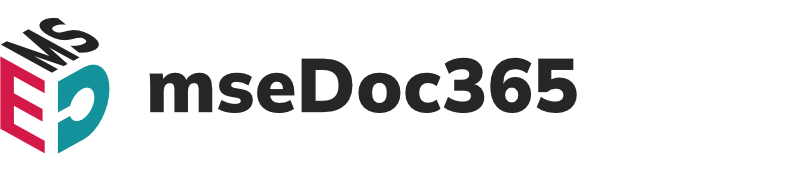
Document Delivery and Receipt with Microsoft Dynamics 365 Business Central
Futureproofed with XInvoices & ZUGFeRD
New technologies and shipping methods regularly
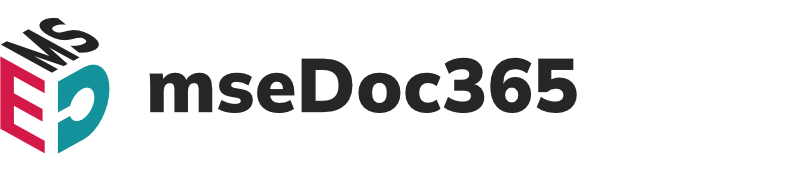
Document Delivery and Receipt with Microsoft Dynamics 365 Business Central
Futureproofed with XInvoices & ZUGFeRD
New technologies and shipping methods regularly
mseDoc365 combines established standards to be both human- and machine-readable and legally compliant via eSignature. Enriched with XML and eSignature, documents can be sent via e-mail, De-Mail or IncaMail or uploaded to portals.
Our lettershop partners offer high-performance, high-security output management centers. With mseDoc365, even companies with low mailing volumes benefit from the high cost advantages for printing and mailing.
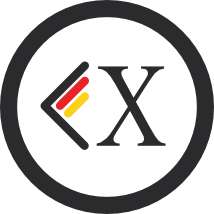
is an XML-based format that conforms to EN 16931-1 of the European Committee for Standardization (CEN). From 27.11.2020, the federal government will only accept XRechnungen. From 2021, the federal states and other public clients will follow suit. This will also increase the B2B establishment beyond this.

With mseDoc365, you can send faxes just as easily and uniformly as letters and emails if this "1st generation electronic transmission method" is required by the recipient. Fax machines, fax servers or other hardware and software are not required: investment, installation, maintenance, operating costs etc. are eliminated. One click in Dynamics is all it takes.

With ZUGFeRD, the Forum elektronische Rechnung Deutschland (FeRD) has created a rapidly establishing standardization for eBelements. The audit-proof archivable PDF/A file contains the embedded ZUGFeRD XML file, which is compatible with XRechnung.

IncaMail is a Swiss Post service for the secure and verifiable sending of confidential e-mails. The content is sent highly encrypted using conventional e-mail technology. The recipient decrypts via the IncaMail portal, where he or she logs in free of charge on first receipt. mseDoc365 connects your ERP system to IncaMail with minimal effort.
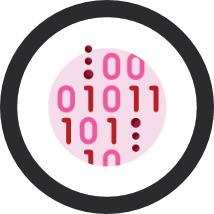
Electronic Data Interchange (EDI) is the general term for data exchange using electronic transfer processes. In addition to the processes described here, mseDoc365 offers a connection to hundreds of processes and standards via cloud transfer and conversion, which can be used to meet the needs of almost any recipient.

The conventional e-mail is a very favorable dispatch method for application scenarios in which security, confidentiality and traceability play a subordinate role. mseDoc365 selects the correct e-mail address (incl. cc + bcc even with several simultaneous addressees), creates subject and mail body from your Dynamics data and adds the e-receipt incl. XML and additional documents optionally as one or more attachments.
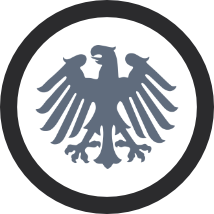
With the electronic qualified signature in accordance with the German Signature Act, the authenticity and immutability of an e-receipt can be ensured. mseDoc365 controls an order signature center for this purpose.

openTRANS is the established XML schema of the Fraunhofer IAO as an open standard for electronic data exchange in business transactions. The openTrans schema can be used for the XML file in eInvoices.
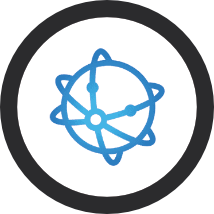
PEPPOL (Pan-European Public Procurement OnLine) is a secure European dispatch network for electronic invoices and other documents in which companies and public authorities can automatically identify themselves with their Peppol ID.
Our optional international shipping partner Cegedim E-Business (XimantiX) supports you with www.sybycegedim.de as a SaaS provider with Lettershop and many special shipping methods that are not available directly from mseDoc365 but are required by certain recipients, including established direct connections to the recipients' ERP systems (EDI process, SAP and other specific ERP connections, etc.).
Secure, efficient and particularly cost-effective. Depending on the desired process and its control, the appropriate solution is available for electronic dispatch: XRechnung and ZUGFeRD can be sent directly or optionally through Cegedim E-Business, depending on the desired level of process control. At the same time, you can serve customers who still want a paper-based invoice simply, securely and cost-effectively by printing receipts from a single system.
Our optional international connection, etc.)
Secure, efficient and particularly cost-effective. Depending on the desired process and its control, you can choose the right solution for electronic dispatch: XRechnung (EN 16931‑1) and ZUGFeRD can be sent directly or optionally through Cegedim E-Business, depending on the desired level of process control. At the same time, you can serve customers who still want a paper-based invoice simply, securely and cost-effectively by printing receipts from a single system.
Electronic stationery (PDF format) with logo and gradients enables and simplifies Dynamics report designs that go far beyond the Dynamics standard. Further PDF operations: Stamp, merge, rotation and many more
All Dynamics print reports are available with minimal effort: Invoice, credit note, reminder, quotation, purchase order, payroll & HR documents, individual documents, etc.
Flexibility by breaking down processing into process steps that are individually configured, monitored and documented.
Client steps and pauses can be configured alternately with server steps for control and input, e.g. for attaching attachments. All software components can be installed centrally on the server side. There is no need for time-consuming setup and maintenance on the clients.
Legally valid signatures, exchanged digitally, seal orders and agreements faster and more securely. With mseDoc365, you can request and/or provide these quickly and cost-effectively. Externally or internally, with any desired security level.
With mseDoc365 you can design and send your individual PDF forms. Your business partner receives this PDF by e-mail, for example, fills in the fields and with one click in the PDF, their details land directly in your Microsoft Dynamics 365 Business Central: unsurpassed simplicity and flexibility without any programming.
Dispatch of all media and formats with one click in NAV via a standardized process.
Any number of attachments can be added individually by the user, specified by template, created by process step or transferred from third-party applications. They can be sent in parallel or integrated into the main document.
Standardized storage in the Dynamics database or in a flexibly configurable file system. Optimum connection options to established archive systems such as ELO, EasyArchive, d.velop, SharePoint etc.
Monitoring and documentation of all production, dispatch and storage steps.
Configuration is template-based: process steps can be assembled modularly from the large standard library. Templates can also be selected automatically within the workflow.
Through 'Learning-By-Doing', document processes are increasingly relieved from manual user decisions, leading up to fully automated processing. Documents such as XRechnung (EN 16931‑1), ZUGFeRD, etc., as well as PDFs, are thus received, read, and processed (IN) with progressively less effort, or generated, sent, and archived (OUT).
Fully automatic mass mailing of, for example, 1000 invoices "with one click" to each recipient in their desired mailing method.
Management of any number of shipping destinations per Dynamics customer, vendor, person and company contact or employee. Automatic situation-related selection, including possible changes and their adoption as future default settings. Dispatch destinations are method + address (e.g. mail, fax, letter)
Full integration into Microsoft Dynamics, with minimal intervention in the Dynamics standard. Linking of e-receipts with all relevant Dynamics master and transaction data. Minimal administration, maintenance and update effort thanks to "micro-invasive" integration in all print reports This means that it can also be easily integrated in Dynamics industry solutions and in highly individualized Dynamics systems.
mseDoc365 reacts immediately to errors during generation and dispatch (e.g. incorrect dispatch details, network failure, etc.) and intercepts them. Error-free data is sent despite individual "stuck" transmissions. Dispatches with errors are then processed further.
Automatic creation of individualized documents (e.g. cover letter e-mails) from templates based on your Dynamics data.
Merge + copy dispatch + separate postal dispatch address + serial mail + internal attachments + individual mail editor Main document and attachments can be merged into one PDF document. Documents can be sent as copies as often as required, with bitmap or text copy stamp. Separate mailing address can be selected per recipient and document type. Perfect serial mail management directly in Microsoft Dynamics 365 Business Central. Documenting internal attachments without dispatch. Convenient individualization of pre-generated mails via editor.
Just like the e-mails sent, the e-mails received and their attachments can also be conveniently managed in Microsoft Dynamics 365 Business Central, including assignment to the Microsoft Dynamics 365 Business Central customer, vendor, contact via their e-mail address, as well as to other Microsoft Dynamics 365 Business Central transaction data if their ID number is included in the subject of the e-mail. The transfer of invoice data is also possible as an option, e.g. via XRechnung (EN 16931‑1) , ZUGFeRD or openTRANS.
Archive connection, e.g. to Easy-Archiv, ELO or Sharepoint. Also ideal for later upgrading of the "eDocs file archive" module as soon as an established archive system is to be integrated. Data storage and integration as if the archive system had already been integrated.
Time and request-controlled storage and retrieval of all files in a file archive that can be individually configured using eDocs variables, e.g. to reduce the load on the Microsoft Dynamics 365 Business Central database. Files can still be accessed by authorized Microsoft Dynamics 365 Business Central clients by storing them in the Microsoft Dynamics 365 Business Central database from the server only when required. The storage file path does not need to be made available on the client. (= data security + configuration simplification).
Optionally for Lessor/NAPA3 payroll Secure dispatch and management of payslips and personnel documents, e.g. via the INCA mail process and/or the SWISS-Post Lettershop directly to employees, or as a factory printout, ready printed and enveloped in a package for distribution within the factory

FAQ
All about
mseDoc365
mseDoc365 is a solution for Microsoft Dynamics that enables a large number of documents to be sent simultaneously with little effort.
Does the filing path in the mseDoc365 setup refer to the local system?
mse Software GmbH
Rheinpromenade 13
40789 Monheim am Rhein
Tel: +49 2173 - 99300-99